|
|
本帖最后由 kage1984 于 2021-12-23 10:51 编辑
自己在内网搭建的,CentOS7+O2OA(最新版本)+MySQL。
通过连接O2的云应用服务器下载了office在线协作。
单独创建了一个分区存放O2OA和数据库,把数据库迁移到了这个分区(/o2oa/data)下。
遇到2个问题,
1-office在线协作数据没有导航页。
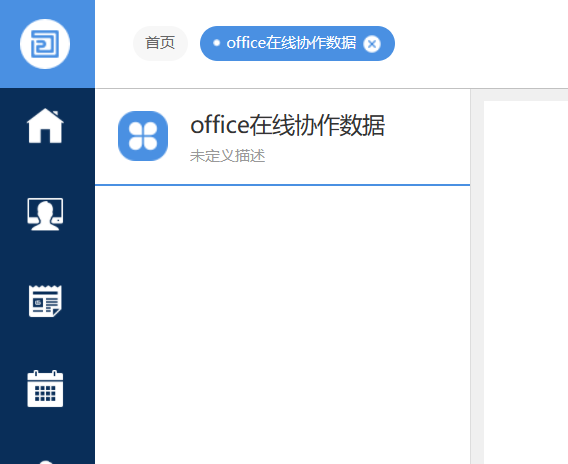
2-Document Builder通过官网的rpm安装成功,默认安装在/opt/onlyoffice/documentbuilder下。
不知道具体怎么配相关信息,O2OA相关指导页给出的只有windows版本。
相关默认文件文件存储文件夹没有看到子onlyofficeFile被创建,是需要手动创建么?
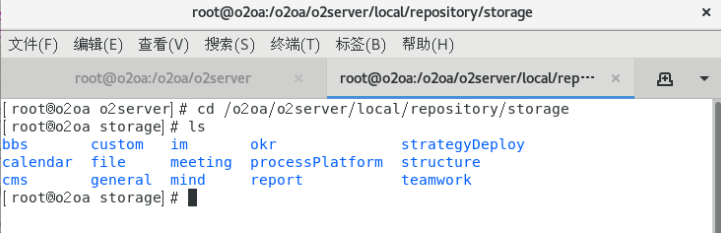
o2oa/o2server/config/onlyofficeFileSettings.json文件配置如下。
"filesizeMax": "5242880",(单位是byte?)
"timeout": "120000",(单位是毫秒?)
"storageFolder": "/o2oa/o2server/local/repository/storage/onlyofficeFile",(相关onlyofficeFile文件夹需要手动创建?是否需要做哪些用户的授权?)
"storageFolderTemplate": "/o2oa/o2server/local/repository/storage/onlyofficeFile/template",(相关onlyofficeFile文件夹需要手动创建?是否需要做哪些用户的授权?)
"storageFolderIndex": "/o2oa/o2server/local/repository/storage/onlyofficeFile/index",(相关onlyofficeFile文件夹需要手动创建?是否需要做哪些用户的授权?)
"storageFolderMark": "/o2oa/o2server/local/repository/storage/onlyofficeFile/mark",(相关onlyofficeFile文件夹需要手动创建?是否需要做哪些用户的授权?)
"docbuilderEXEPath": "/opt/onlyoffice/documentbuilder/docbuilder",(填写是否正确?)
"docserviceViewedDocs": ".pdf|.djvu|.xps",
"docserviceEditedDocs": ".docx|.xlsx|.csv|.pptx|.txt",
"docserviceConvertDocs": ".docm|.dotx|.dotm|.dot|.doc|.odt|.fodt|.ott|.xlsm|.xltx|.xltm|.xlt|.xls|.ods|.fods|.ots|.pptm|.ppt|.ppsx|.ppsm|.pps|.potx|.potm|.pot|.odp|.fodp|.otp|.rtf|.mht|.html|.htm|.epub",
"docserviceConverter": "http://172.16.91.7/ConvertService.ashx",(centos7默认安装这个应该怎么填写?)
"docserviceTempstorage": "http://172.16.91.7/ResourceService.ashx",(centos7默认安装这个应该怎么填写?)
"docserviceApi": "http://172.16.91.7/web-apps/apps/api/documents/api.js",(centos7默认安装这个应该怎么填写?)
"docservicePreloader": "http://172.16.91.7/web-apps/apps/api/documents/cache-scripts.html",(centos7默认安装这个应该怎么填写?)
"secret": "",
"ipWhiteList": "",
"gobackUrl": "http://127.0.0.1/x_desktop/index.html"
}
|
-

|